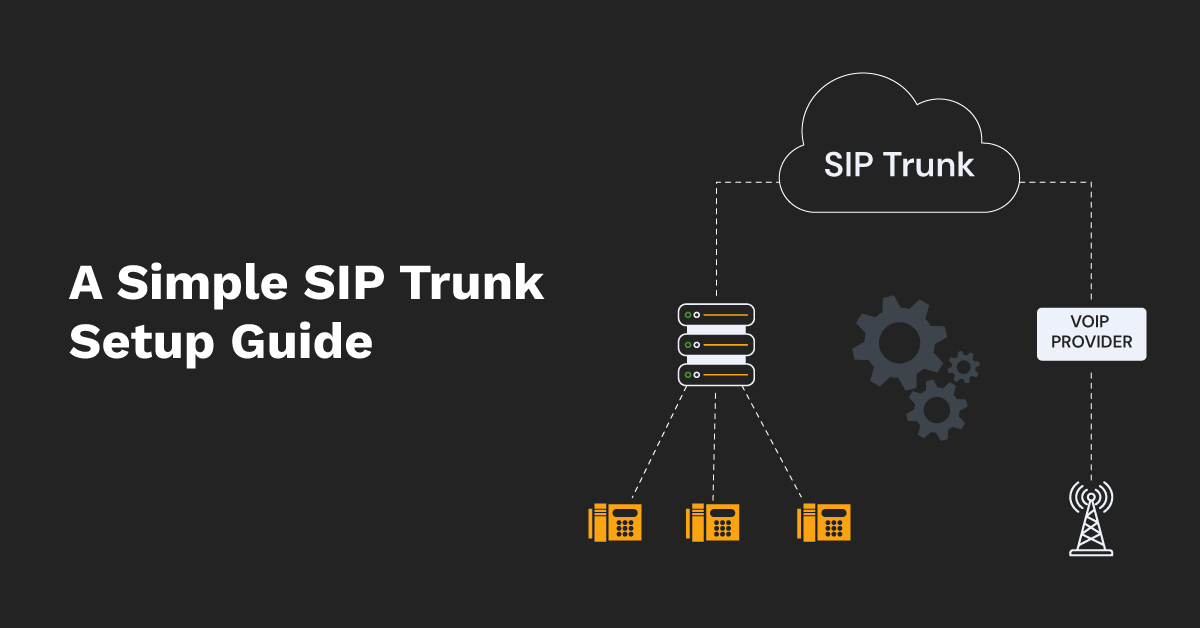Imagine slashing your business communication costs in half while enhancing efficiency and flexibility. It’s not just a dream—it’s the reality with SIP trunking. In today’s digital age, where every dollar counts and seamless connectivity is non-negotiable, SIP trunking stands out as a game-changer. Businesses can save up to 50% on communication expenses by switching from traditional phone lines. It’s time to revolutionize your communication infrastructure and embrace the future of telephony.
Our comprehensive guide to SIP trunk setup unravels the complexities surrounding this game-changing technology, empowering you to harness its full potential easily. From understanding the basics to implementing advanced strategies, we’re here to navigate you through every step of the process. Get ready to transform your business communication and take it to new heights of efficiency and cost-effectiveness.
What is SIP trunking
Think of SIP trunking as the modern-day replacement for traditional phone lines. Instead of using physical wires, it relies on the internet to transmit voice and data packets. SIP, which stands for Session Initiation Protocol, is the technology that enables this digital communication.
Essentially, SIP trunking allows businesses to make and receive calls over the internet, bypassing the need for traditional telephone lines.
How SIP trunking work
Imagine you’re making a call from your office to a client. Instead of the call traveling through traditional phone lines, it’s converted into data packets and sent over your internet connection. Once these data packets are formed, they are transmitted to your SIP trunk provider’s network over your internet connection.
This network is a gateway between your internal communication system and the external phone network, known as the Public Switched Telephone Network (PSTN). Here, the SIP trunk provider handles the routing of the data packets, ensuring that they reach the intended recipient in real time.
The beauty of SIP trunking lies in its seamless and efficient process. By utilizing the internet for communication, businesses can enjoy cost savings, scalability, and flexibility, all while maintaining reliable communication channels. Whether making a local call or reaching out to clients halfway across the globe, SIP trunking ensures that your communication remains smooth and uninterrupted, regardless of distance.
Preparing for SIP trunk setup
Before setting up your SIP trunk, it’s essential to lay the groundwork to ensure a smooth and successful implementation.
- Assessing your communication needs
First things first, take a close look at your organization’s communication requirements. Consider factors such as the volume of calls you make and receive, the number of employees who need access to the phone system, and any specific features or functionalities you require.
By understanding your communication needs upfront, you can choose a SIP trunking solution
that aligns perfectly with your business requirements, ensuring optimal performance and efficiency.
- Choosing a SIP trunk provider
With countless SIP trunk providers in the market, selecting the right one for your business can seem difficult. Start by researching reputable providers and comparing their offerings, including pricing, features, reliability, and customer support. Look for providers that offer scalable solutions, advanced features, and robust support services (see: Vonayo).
Consider factors such as network coverage and quality of service to ensure a seamless communication experience for your organization.
- Understanding your network infrastructure requirements
Before implementing SIP trunking, assessing your existing network infrastructure is crucial. Evaluate factors such as bandwidth capacity, network security measures, and compatibility with SIP technology. Ensure your network can support the additional traffic generated by SIP trunking without compromising performance or security.
If necessary, make any upgrades or adjustments to your network infrastructure to accommodate SIP trunking effectively.
Setting up your SIP trunk
Now that you’ve laid the groundwork, it’s time to set up your SIP trunk. Follow these step-by-step instructions to configure SIP trunking for your business:
- Accessing your PBX system
Start by accessing your Private Branch Exchange (PBX) system, the central hub for managing your phone system. Log in to your PBX administration interface using your credentials. This interface allows you to configure various settings and features, including SIP trunking.
- Adding SIP trunk details
Once logged in, navigate to the SIP trunk configuration section within your PBX system. Here, you’ll need to enter the details provided by your SIP trunk provider, including the SIP server address, authentication credentials, and any other relevant information. These details establish the connection between your PBX system and the SIP trunk provider’s network.
- Configuring inbound and outbound rules
With the SIP trunk details entered, it’s time to configure inbound and outbound rules to manage incoming and outgoing calls. Inbound rules determine how calls are routed to your internal extensions or phone numbers, while outbound rules specify how outgoing calls are handled. Set up rules based on your organization’s call routing preferences and requirements.
- Testing the SIP trunk connection
Before finalizing the setup, test the SIP trunk connection to ensure everything works correctly. Place test calls to verify that inbound and outbound calls are routed as expected. Pay attention to call quality, connection stability, and any potential issues. If everything checks out, congratulations—you’ve successfully set up your SIP trunk!
Troubleshooting common setup issues
Encountering hiccups during the setup process is normal, but knowing how to troubleshoot common issues can save you time and frustration.
1. Firewall and security configurations
Firewall and security configurations are common issues that can disrupt SIP trunk setup. Firewalls designed to protect your network from unauthorized access may inadvertently block SIP traffic, causing connectivity issues.
To resolve this, check your firewall settings to ensure that SIP traffic is allowed. Create specific rules or exceptions to pass through the firewall smoothly for SIP traffic.
2. Network bandwidth considerations
Another potential hurdle is network bandwidth limitations. Insufficient bandwidth can lead to poor call quality, dropped calls, or delays in communication. To address this issue, assess your network’s bandwidth capacity and prioritize SIP traffic to ensure optimal performance.
Consider upgrading your internet connection or implementing Quality of Service (QoS) settings to prioritize SIP traffic over other data types, such as file downloads or video streaming.
3. Compatibility issues with PBX systems
Compatibility issues between your SIP trunk provider and PBX system can also arise during setup. Different PBX systems may have varying levels of compatibility with SIP trunking protocols, leading to configuration errors or communication breakdowns.
To mitigate this, ensure that your PBX system is compatible with your chosen SIP trunk provider and that all necessary configuration settings are correctly configured. If compatibility issues persist, reach out to your SIP trunk provider or PBX system vendor for assistance and guidance.
You can minimize downtime and ensure a smooth transition to SIP trunking by proactively addressing these common setup issues.
Optimizing and managing your SIP trunk
Now that your SIP trunk is up and running, optimizing and managing it effectively is essential to ensure peak performance and scalability.
- Quality of Service (QoS) Considerations
Quality of Service (QoS) is crucial in maintaining high call quality and reliability over your SIP trunk. QoS ensures that voice traffic is prioritized and receives sufficient bandwidth to avoid latency, jitter, and packet loss.
To optimize QoS, configure your network routers and switches to prioritize SIP traffic, ensuring that voice packets are delivered promptly and efficiently. Monitor your network for congestion or bandwidth issues and adjust QoS settings to maintain optimal call quality.
- Monitoring and managing SIP trunk performance
Monitoring and managing SIP trunk performance is essential for identifying and resolving potential issues before they impact communication quality. Utilize monitoring tools provided by your SIP trunk provider or third-party software to track call volume, latency, and packet loss in real-time.
Regularly review performance metrics and promptly address any anomalies to prevent service disruptions. Additionally, implement proactive measures such as regular system updates, maintenance, and capacity planning to ensure your SIP trunk’s long-term health and reliability.
- Scaling Up Your SIP Trunk as Your Business Grows:
As your business expands, scaling up your SIP trunk becomes imperative to accommodate increased communication demands. Fortunately, SIP trunking offers unparalleled scalability, allowing you to add or remove channels and capacity as needed without disrupting service. Work closely with your SIP trunk provider to assess your evolving communication needs and adjust your configuration accordingly.
Whether adding additional channels, increasing bandwidth capacity, or implementing redundancy measures, ensure your SIP trunk can scale seamlessly to support your business growth.
Security best practices for SIP trunk
Ensuring the security of your SIP trunk is paramount to protecting your communication infrastructure from potential threats and vulnerabilities.
- Implementing encryption protocols
Encrypting your SIP trunk traffic adds an extra layer of security by scrambling data to prevent unauthorized access or interception. Implement Transport Layer Security (TLS) or Secure Real-time Transport Protocol (SRTP) encryption protocols to encrypt SIP signaling and media traffic.
This prevents eavesdropping and tampering with communication data, safeguarding sensitive information exchanged over your SIP trunk.
- Securing access to your SIP trunk
Limiting access to your SIP trunk helps prevent unauthorized users from exploiting vulnerabilities or launching malicious attacks. Implement strong authentication mechanisms, such as complex passwords or multi-factor authentication, to ensure only authorized users can access your SIP trunk.
Restrict access to SIP trunk configuration settings and administrative controls to trusted personnel only, minimizing the risk of unauthorized configuration changes or compromises.
- Regularly updating and patching your systems
Keeping your SIP trunk system updated with the latest security patches and updates is crucial to address known vulnerabilities and weaknesses. Regularly check for firmware updates, security patches, and software upgrades provided by your SIP trunk provider or PBX system vendor.
Apply these updates promptly to patch security vulnerabilities and protect your system from potential exploits. Regularly review and update your firewall rules and security policies to mitigate emerging threats and vulnerabilities effectively.
Benefits of SIP trunking
- Cost savings
SIP trunking leverages your existing internet connection for calls, eliminating the need for costly phone lines and reducing long-distance charges. This translates to significant savings on your communication expenses, allowing you to allocate resources to other areas of your business more effectively.
- Scalability
With SIP trunking, scaling your communication infrastructure is a breeze. Whether your business is expanding rapidly or downsizing, you can easily adjust your communication needs without the hassle of adding or removing physical lines. This flexibility ensures that your communication system grows seamlessly with your business.
- Flexibility
SIP trunking empowers you to make calls from anywhere with an internet connection, offering unparalleled flexibility. Whether in the office, working remotely, or traveling, you can stay connected effortlessly, ensuring you never miss an important call regardless of location.
- Enhanced features
SIP trunking has many advanced features that traditional phone lines simply can’t match. From voicemail-to-email transcription that improves accessibility to call forwarding and auto-attendant menus that enhance professionalism, these features enrich your communication experience and streamline your business operations.
- Reliability
Despite relying on the internet, SIP trunking boasts remarkable reliability. Most providers offer redundant networks and failover systems to ensure uninterrupted communication, even during an internet outage. This reliability ensures that your business stays connected, maintaining productivity and customer satisfaction.
Experience seamless connectivity with Vonayo
Experience unparalleled efficiency and reliability as you harness the full potential of Vonayo’s innovative SIP trunking and cloud communication solutions. Upgrade your communication infrastructure today and stay ahead in the rapidly evolving digital landscape.
Table of Contents